Garmin HRM-Pro Review
Garmins top chest HR sensor in review.
The latest and greatest in Garmin heart rate monitors is the HRM-Pro. It was released in September of 2020 and features almost all the things you’ll find on other (Garmin) hr sensors. What’s important to know is that this HR sensor really shines within the Garmin eco system, and ideally with a Garmin watch that also support all its features.
In the Box
This might be the shortest what’s in the box I’ve written. Because the answer is: the HRM. The box itself is rather nice and to show this I’ve put it on a mossy table in my garden:

A missed opportunity for Garmin is that the box does not fit in a standard letterbox. So if you order it online, like everybody else, it will need to be handed over or put on your porch or something. Garmin could save a tonne on shipping costs here and make it a lot easier for everyone. But retail is retail and stores like nice big boxes.
Oh, yes, the box also has three booklets. A quick start manual in six languages, a safety and product information booklet (e.g. don’t eat the battery) and a rather interesting comic style instruction manual. Just for clarity, here are the contents:

And the handy instructions in comic book style. Basically, wear it right side up. Rinse after use, hand wash after seven or a pool session, let it dry by itself and don’t eat the battery. Oh no, wait, that last one was a safety instruction.
But before I dive into the details too much let’s have a look at the device itself:

Speaking of the strap, all the HRM’s of Garmin (except for the Dual) have the pod integrated to the strap. So be careful with your strap and don’t leave it laying in the sun or expose it to sunscreen and other stuff that might affect the elasticity of the rubber. And then the strap itself is equipped with a little cleaning reminder. For the longevity of your strap, I recommend following this. Also, a clean strap is nicer to put on than one that reeks of your “activeness”.

Specifications
First let’s have a look at some specifications. Being an HRM this isn’t a long list and I even left some out.
Weight: 2.1 oz (59 g)
Module weight: 1.7 oz (49 g)
Battery: CR2032
Battery life: 12 months (“tri” training 1 hour per day)
Water rating: 5 ATM
Operating temperature: 14°F to 122°F (-10°C to 50°C)
System Compatibility: ANT+, BLUETOOTH (2 connections)
Range: 3 m
Running Dynamics
Paired with a supporting Garmin watch you will get a bunch of extra data from the HRM pro. The Running Dynamics are also explained in this Garmin video. Since I’m not the best not most efficient runner this is valuable.
I did a short run with a Garmin 920XT to collect some metrics to show you what this looks like:
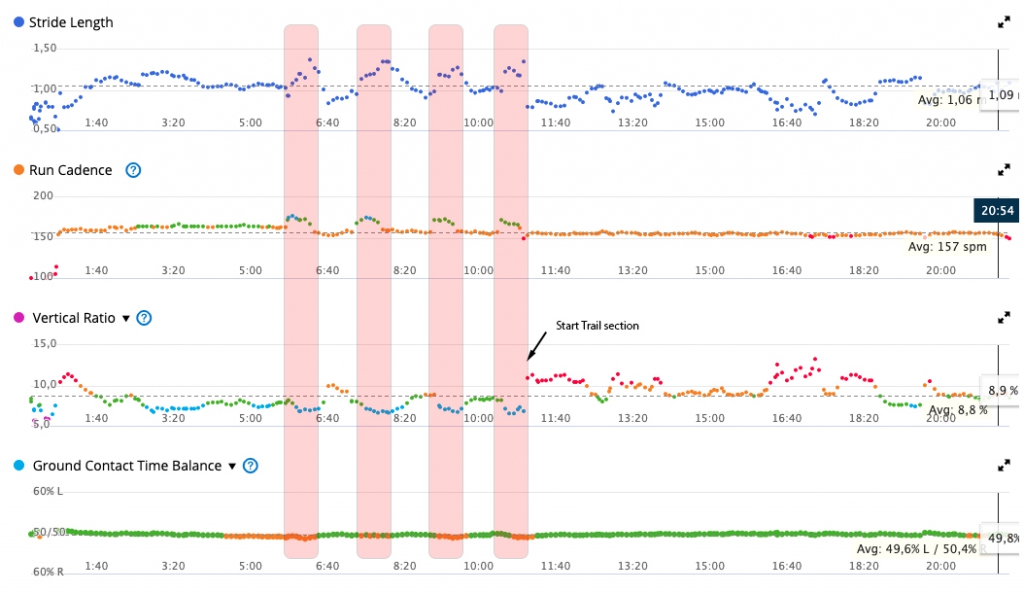
After my warmup, I did four short (30 second) intervals (roughly marked with the red zones) with 60 seconds rest and then went on a trail path. As you can see for my intervals my cadence goes up and my stride length increases. My Vertical Ratio drops, which is good. I’m running faster, with a better cadence and a better efficiency. Being quite tall, I’ve always struggled hitting the “ideal” cadence, as it makes me run faster than where I’m at, fitness level-wise. Interestingly, during the intervals my left-right balance shifts more to the right, so I could have a look in exercises to improve this. Having had knee surgery 9 years ago I’m not surprised by this, but I’m happy it’s very limited. Overall this data can be very helpful to optimise your running game. Apart from going all in with something like RunScribe.
What you can also clearly see is that trail running is a different running game. At the second half of my run I took a trail path through the forest. My vertical oscillation increases, cadence stays the same, but my stride length is often shorter and thus my Vertical Ratio worsens. This is nothing to be concerned about as the surface is irregular, there are twigs, mud, rocks and what not to avoid. But even for trail running it gives some interesting insight.
Swim Metrics
The HRM-Swim has the same data capabilities as the HRM-Pro for swimming. Important is that you connect the straps using the ANT connectivity, not via BLE. The HRM will store recorded heart rates during laps and swimming (up to 18hrs) and synchronise to your Garmin watch. Note that your watch should be compatible with this too. The HRM-Pro doesn’t have the wider, grippy strap like the Swim so it could slip down during a (flip) turn. It was intended with open water swimming in mind. Sadly I’m still in lock-down country, so this data I’ll add this later, but my experience with other chest straps like the Tri suggests that it’s not great in a pool.
Setup
As the HRM-Pro is capable of connecting directly to the Garmin App, I did just that to see how it works. The flow is pretty simple. So let’s go through it. Firstly, you need to have Garmin Connect installed, then click devices and add a new device. Then you get the following. It’s really simple.
Then you can see the HRM-Pro in your devices overview and check the settings and battery value.
You might wonder, firmware update? Well, why not? The connectivity is there. The technology is there and if Garmin discovers something can be fixed, improved or patched later, there you go. I’ve known Garmin for it’s long time support of devices, plus they tend to add features a lot to older models too. The updates for the HRM-Pro are actually quite boring and mostly stability and motion sensing updates. Interestingly, if you have it connected to a Garmin watch, that will work as update hub for the HRM-Pro.
Sadly, the Garmin connect doesn’t function as a stand alone workout tracker, unlike the Polar H10 and Wahoo TICKR. You can track your daily HR, steps, etc and use Physio TrueUp. But to record a run/bike/swim, you’ll either need a different app, or connect to a watch. This doesn’t have to be a Garmin, but for full functionality (Running Dynamics/Swim HR) it would be best. And if it’s a Garmin you can start an activity, leave your watch in your locker and return to end it. The stored data will synchronise to the watch and then Garmin Connect.
Connectivity
The HRM-Pro supports both BLE and ANT+. I’ve tested this with a slew of devices and had no issues. Where it be Wahoo, Polar, Suunto, and an old Bryton Rider 310 was no issue.
So with ANT+ you basically broadcast your data for all to hear. There’s no limit on the number of receiving devices. For BLE it’s a bit different as there you’re usually limited to one or two concurrent connections. In the case of the HRM-Pro it’s two. So you can pair with Zwift and your Edge/ELEMNT/Etc. and use it at the same time. But if any of the devices you have support ANT+, I’d always chose that so you’ll never run into the issue that you already have two BLE devices connected.
Accuracy
Chest positioned, electrical, heart rate monitors usually have the best accuracy. They sit across your heart and sense the electrical pulse signals sent by your heart. However, some people don’t like chest straps and they’re usually pretty uncomfortable for women too. If you are in doubt, have a look at other optical straps like the Polar Verity Sense or Scosche Rhythm 2. For me, the only downside is they need a little conductivity to get a decent reading (unless it’s hot and you sweat a lot). So you need to add a bit of water to the connecting patches. Or saliva. Once you are on the go, you’ll sweat anyway so you don’t need to worry about it again. And maybe if you’re super hairy chested, some ECG gel.
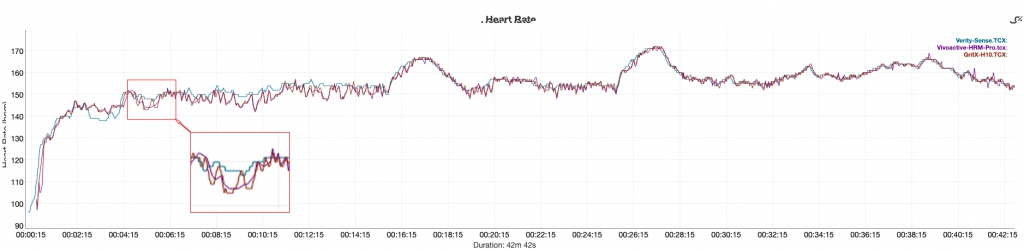
As you might expect the HRM-Pro is spot on compared to both the Polar H10 chest strap and the Verity Sense Optical sensor. And I see this across the board comparing to other (accurate) HR monitors. This run has two efforts and at the end a cool down which unfortunately was up-hill (for as far as you can speak of hills here). As you can see the HRM-Pro and Polar H10 agree totally. After I corrected the Polar by 6 seconds I was in serious doubt whether I didn’t have the Garmin listen to the Polar HR too, or Vice Versa. But I double checked and I had not.
Then I corrected the Verity Sense by 20 seconds and the results are what you see above. It’s scary-scary similar. Now, the time correction is not an issue for your workouts. Yes your HR might be ‘lagging’ but overall at the end, this doesn’t really matter. Your efforts are there. But for now I’m chalking this up as timing differences between Garmin & Polar.
I’ve highlighted the only notable difference between the H10 and Garmin HRM-Pro. It lasted a minute and they were maybe 3-4 beats away from each other. The Verity Sense had a little bit more issues during the first 15 minutes or so, but was still right up there.
Battery life and replacement
Battery life on the HRM-Pro is claimed to be one year, using it daily for an hour a day. Since it came out last September I can’t really tell you if this is accurate. But it’s pretty long and you can see your battery status in the app. So remember to check that before a race. Replacing the CR2032 battery is a bit more cumbersome that with the old HR monitors. But this construction is a bit more solid and looks a bit more waterproofed. You do need a tiny screwdriver. It’s two or three steps I’ll walk you through it.
Firstly the rubber cover can easily be removed by hand. Then you’ll see four screws.
Be careful when you have undo the screws, make sure they’re all completely loosened so you don’t have to pick up screws from the floor like I had to. As they’re tiny. The battery is a simple CR2032 with you can pick up just about anywhere. Once inside you’ll find a thin rubber o-ring and the battery. Be careful with the o-ring as it’s the waterproofing seal. The battery pops right out. Reverse your work and bob’s your uncle.
Conclusion
While being on the high end of prices the accuracy, compatibility, battery life and features of the HRM-Pro are also at the top of the market. You won’t be able to find a HRM that can easily beat it. If you’re still browsing and unsure what HR sensor would work for you, have a look at Matt LeGrands video about HR monitors. Matt makes amazing video’s and I can recommend a sub there too.
Price
The HRM-Pro can be bought directly from Garmin for $129 or Amazon for $129 too.
In Europe the current best price is on Amazon for €107 and if you’re in the UK it’s £110 on Amazon and £119 on Wiggle.

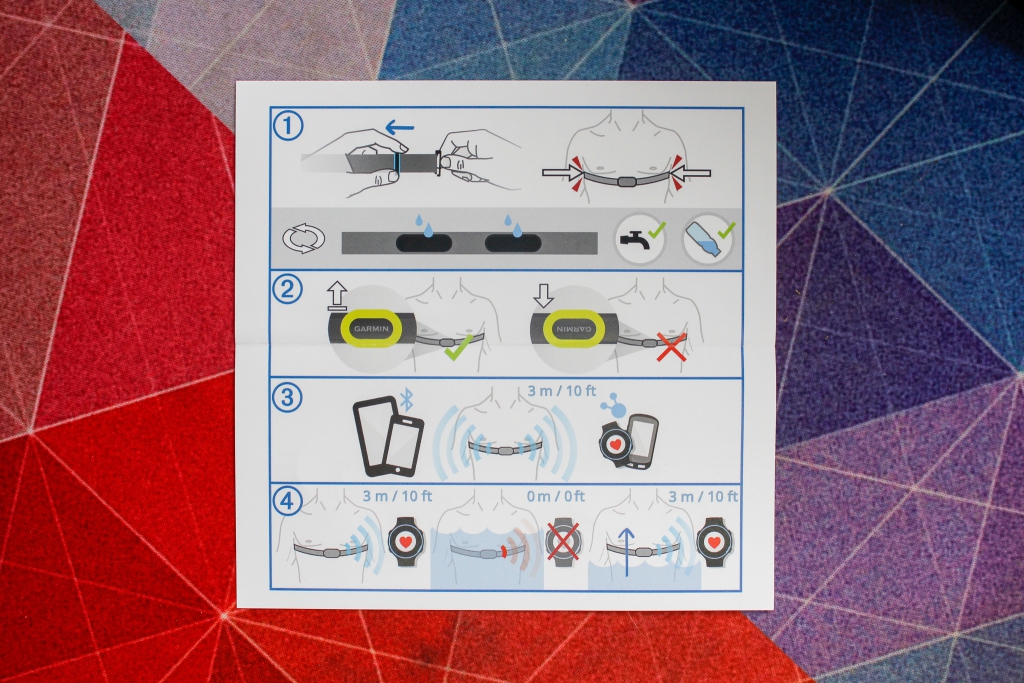
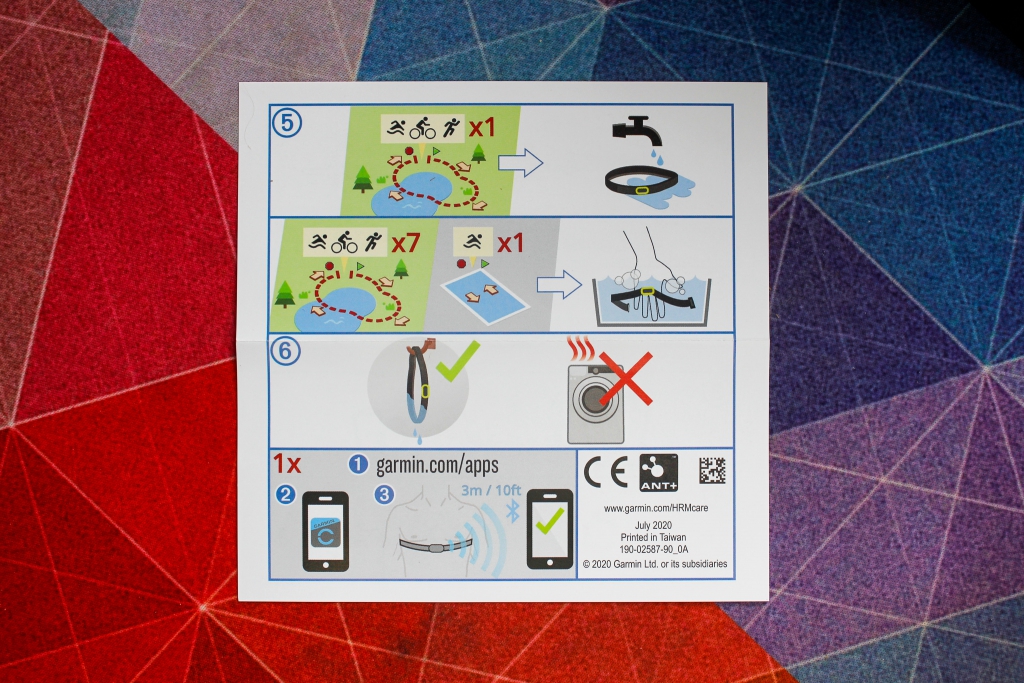
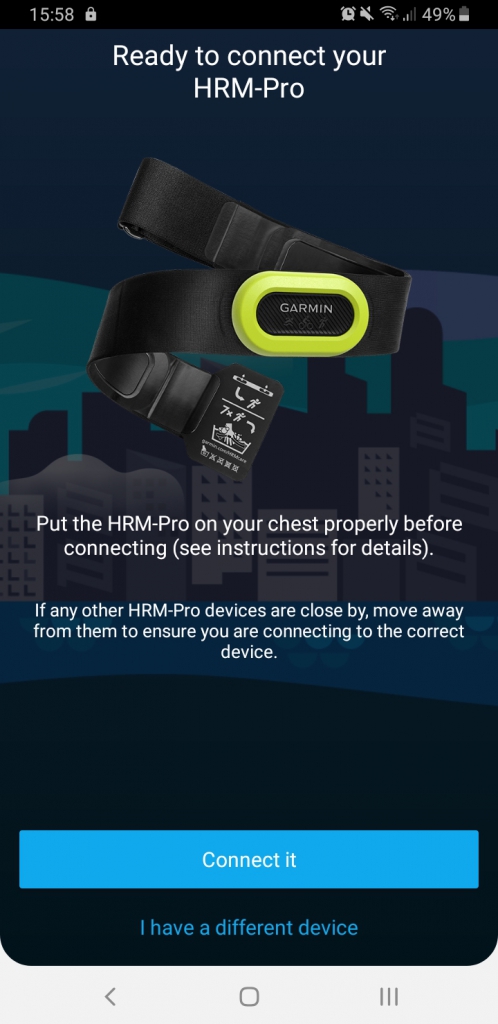
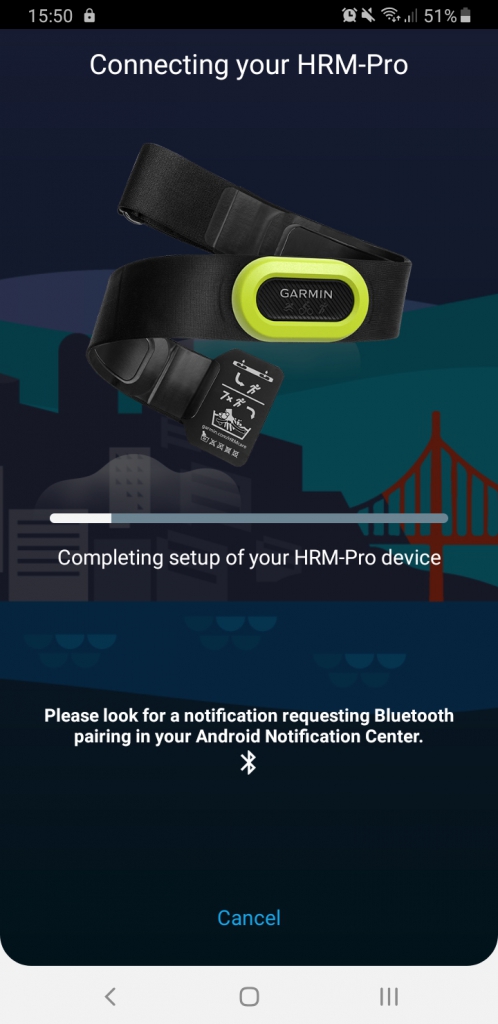
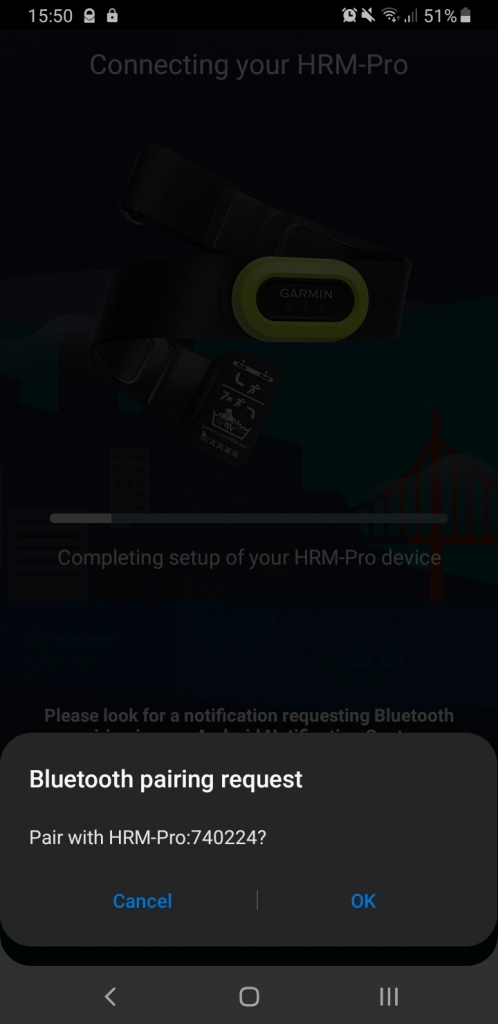
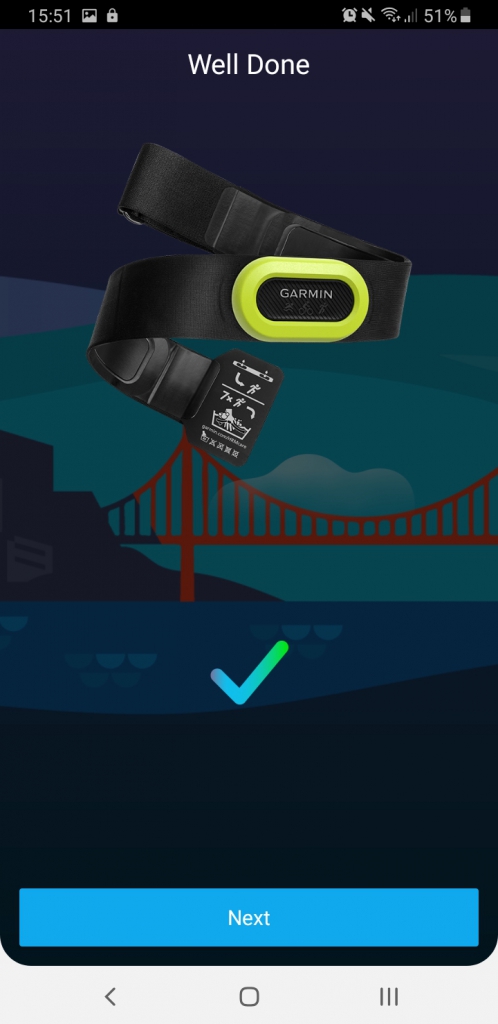
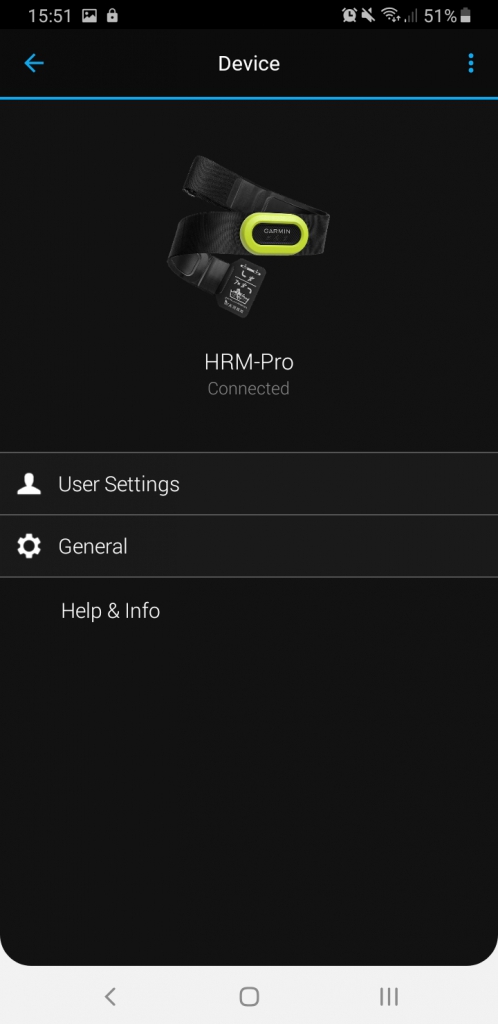
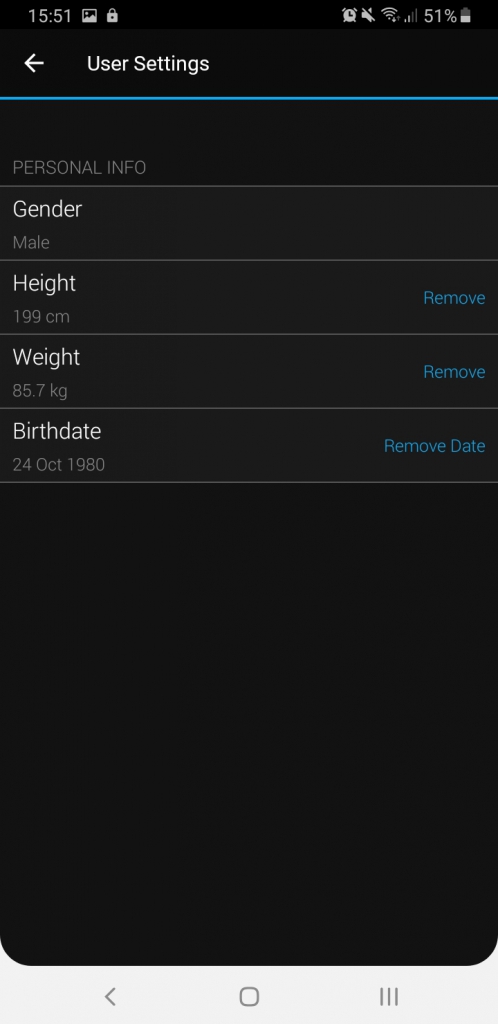
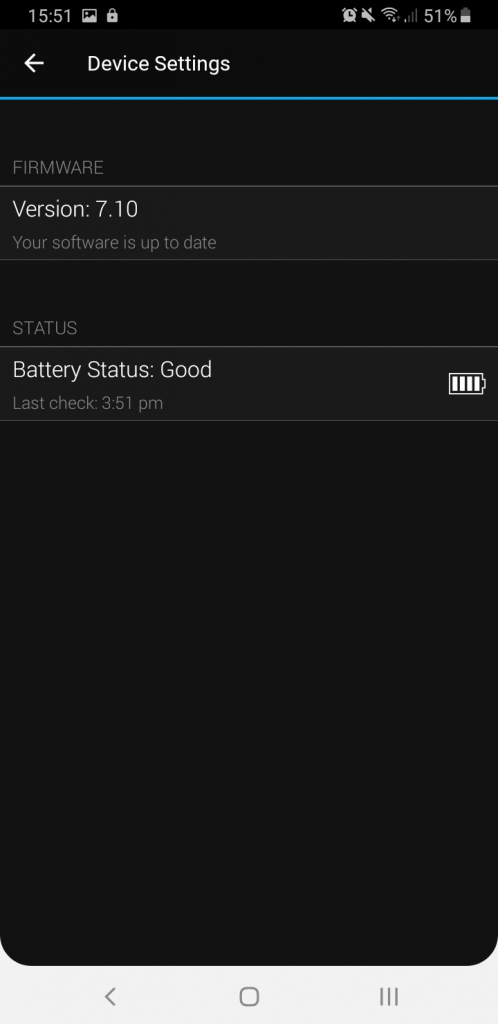


Leave a comment