Garmin ForeRunner 220 in-depth review
All the important features of the running watch
The Garmin Forerunner 220 is mostly a running watch but dubs as a pretty nice normal watch too. It’s light (40.7 grams) and it can connect via Bluetooth to your phone.
Paired with the Garmin connect app you can synchronize your workouts with the web on the go. The Bluetooth connection is a bit unstable as the watch keeps connecting and disconnecting. But just disable your phone’s bluetooth and you won’t get the continuous notifications.
The watch charges in about 100 minutes from completely empty.
Going for a run
The watch is as straight forward as it can be, if you want to go for a run, you just press the run button and wait for everything to go green:
I’ll address the data fields below. You can easily set alerts to keep you in a heart rate zone or on a pace.
Metrics
An important part of every watch is, what metrics can it record and what can the watch do with it? Well, the 220 is capable of recording heart rate, speed, distance, pace and cadence. The cadence is measured from the wrist as te watch has a built in accelerometer and derives your cadence from that. It’s pretty accurate:
As you can see the cadence has colors, these indicate what zone it’s in. As in general, more experienced runners have a higher cadence and the generally accepted target is a cadence of 180. I’m not a great runner, but I am improving, focussing on cadence will help you run more efficiently.
As naturally when you get a higher cadence, your vertical oscillation drops, meaning your run is less focussed on jumping up and down and more focussed on moving forward. In the graph you can see my warmup was my usual cadence, around 145 and then I focussed on it, raising it to 155. During the session I slowly regressed but still managed to keep is just around 150, which is a slight improvement. Increasing your cadence to 180 can not be done overnight if you start out at 150. The FR220 doesn’t measure vertical oscillation nor ground contact time, but these numbers are very much tied together. So just having cadence is already a good metric to work on your technique.
Display
The color display can be customized to a color scheme, from blue, to red, green and pink. The colors on the screen are a bit pale, but the colors do add a little extra. As for the metrics you want to see, you get two customizable screens:
You have the option of two data screens, on top of your heart rate and current time of day:
On the screen you have three fields to fill:
Then when you’re doing a workout, you can see your metrics:

The metrics on your datascreen.
Planning Workouts
Online at Garmin Connect, you can easily plan a run and setup sessions you want to do. With the tool you have various options and blocks to plan a run, like warmup and repeats. You can even set the goals for the part you’re working in. This can be a heart rate zone, or speed, pace or cadence. And the end trigger for the part, being time, distance, burnt calories or a heart rate.
Here is an example of a workout I made:
It’s a simple, warmup followed by 15 intervals with a rest and then a cool down. Totaling to 45 minutes. After this is saved, you click on Send to Device and pick a device (if you have multiple):
Then hook up your Forerunner 220 via the USB cable and sync. You will then find your planned session under Training->My Workouts:
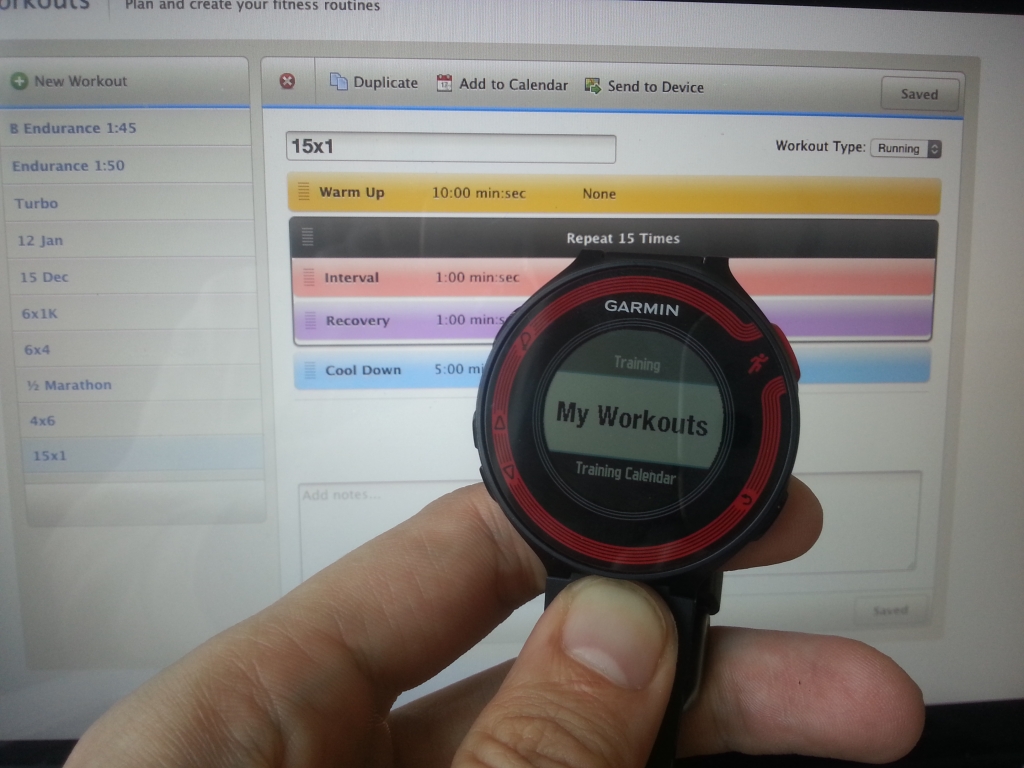
The workouts you planned online.
All that’s left is to start it and the Forerunner watch will provide you feedback on what to do. It will beep and/or vibrate (depending on your setting) when you get out of the set target and notify you when a new step is coming up. Personally I thought this was too much work and I could just as easily do this in my head, but I’ve started to use it more and more, and it’s really relaxing not to have to look at your watch constantly, think, calculate etc. and just be free to run.
Training Plans are available too for 5k, 10k half and full marathon. These plans have been setup with FULL POTENTIAL and can be done with or without heart rate.
Differences with 620
The Garmin 620 was introduced together with the 220 and on the Garmin site they even share a page. The FR620 is basically the bigger brother. It pair with the HRM-Run chest strap which gives it advanced metrics. This allows the 620 to give you the vertical oscillation on your steps too. With the HRM-Run strap it can also estimate your VO2 max and give you a recovery time estimate. Moreover the 620 has it’s own WiFi capabilities, ruling out the need of your phone. It’s slightly heavier, being 44 grams, but you wouldn’t notice that at all.

The Garmin 620 (left) and 220 (right)
Touch Screen
Overall
The Garmin 220 was introduced towards the end of 2013 and is still a very nice watch. It’s lightness, simple and intuitive menu’s make it a good runners watch. It’s priced as a mid range running watch and abilities wise it can definitely help you out on your running. The available metrics combined with the bluetooth synchronization make this a very good purchase.
Price
As always the last part are the prices. The following prices are pulled from several sites and I automatically try to give you the best price tailored to your location. If you think about buying the watch and want to support my site, use one of the links!
Garmin Forerunner 220: $195 on Amazon
Garmin Forerunner 220 with HRM: $170 on Amazon
Garmin Forerunner 620: $200 on Amazon
Garmin Forerunner 620 with HRM: $250 on Amazon

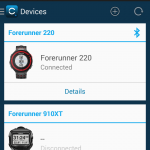

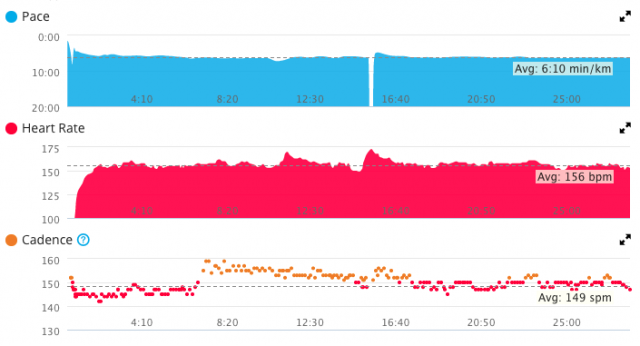
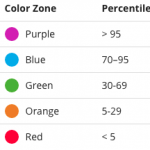



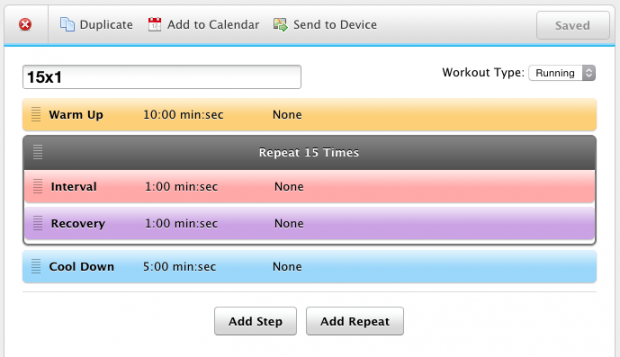


can i set up four data fields on this watch
Hey, you can go up to three on the 220 and 225. As far as I know, the Forerunner 620 can handle four.