Fitbit Versa 3 Review
Fitbit has been working hard on their wearables. Every year they announce new iterations of their products. With new features. When the Versa 3 was announced the best news was the embedded GPS chip. Now with all features, the Versa 3 is no lesser device than the Sense. There is also the added promise that it will work as Google Assistant input device (along with the already working Amazon Alexa integration). Considering de pending acquisition by Google, the integration is only a matter of time.
Now a heads-up about most photos and screenshots as the language is set to Dutch. This was the language that I got the device in and, being Dutch, didn’t realise it was set to Dutch until after I had shot all photo’s and screenshots.
What’s new?
The most notable addition is the previously mentioned GPS chip. This allows you to go running without your phone. But the ability to store music in the form of mp3 files on your device has been scrapped. You can sync Deezer and Pandora to your watch for offline listening, but you need a paid subscription. Spotify is supported, but only as a remote for your mobile for example.
I’ve listed the changes here:
- New AMOLED display (1,57″ vs 1.37″ in the Versa 2) with light intensity sensor.
- Improved HR sensor (PurePulse 2.0)
- HRV tracking (measure the variability of time in heartbeats)
- SpO2 (using a watch face)
- Breaths per minute (during sleep only)
- Google Assistent integration (Planned for upcoming winter)
- Call using your watch (via your phone, planned for upcoming winter)
and “last but not least”: - built in GPS
Externally, there are minor changes. The rim is made of stainless steel and the straps have a new system to attach to the watch itself (note that older bands are therefor not compatible). The strap itself isn’t my favorite, it feels somewhat cheap and the lock system isn’t ideal. But once you’re wearing the watch, that’s all unnoticeable. Another slight disappointment is that Fitbit didn’t take the opportunity to make it ‘quick release’ compatible, so you are limited to Fitbit only. On the plus side you do get two sizes of the strap in the box so it will always fit.

The front of the watch, with the slightly larger AMOLED screen and the default watch face. It’s a nice display and the environmental light sensor works well. Touch or swipe sensitivity isn’t great. on occasion a swipe is missed which can become frustrating.

The right hand size, with clearly visible the little speaker and microphone hole. This is used for Alexa, Google Assistent and (future) phone calls.

The back plate with the improved PurePulse 2.0 HR sensor. But without the temperature sensor as seen in the Fitbit Sense.

And then .. ‘the button’.
First it’s not a real button. It’s more a touch sensor-groove. But you have to press it quite firmly. Personally I’m not a fan, and as I can tell from other reviewers I’m not the only one. The touch area sits quite low, close to your wrist and is sometimes a bit hard to locate and activate. I struggled with it numerous times.
GPS Accuracy
A big question for any watch is always the GPS accuracy. While I don’t believe that any watch over $200 will give you terrible results nowadays (if so, please show me!) I’ve compared it to a couple of other watches. In general it’s fine. No weird datapoints and the total distance is very close to others. Again: all watches differ. For a watch in this category and purpose, it’s great. The only thing I’ve noticed is that on sharp turns the Versa sometimes missed the turning point, but this might be due to a slower registration rate of data-points. In the end, looking at the sessions it was right up there with the other devices.
As an example I’ve put two tracks over eachother to show you the differences. This run was done with the Versa 3 (red) and the Vívoactive 4 (blue). The actual path taken I’ve added in green. Another note: even Google Maps isn’t inch-accurate, so the truth probably lies somewhere in the middle.

At my next hard turn both watches were struggling. But this is with quite the cover from the trees.
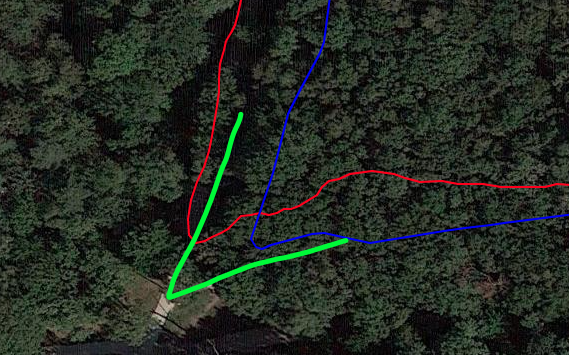
Sports
The Versa 3 has quite the amount of pre built sport profiles: Running, Bootcamp, Circuittraining, Crosstrainer, Cycling, Weights, Golf, Hiking, Intervaltraining, Kickboxing, Treadmill, Pilates, Spinning, Stairclimber, Tennis, Walking, Work-out, Yoga and Swimming.
Using its internal sensors it can display the default information for these sports take running or cycling for example where you get pace and distance. But Boxing then has a lot less information stored. But also note the treadmill option.
You can also enable that the Versa starts tracking automatically when it detects activity. I’m not a fan, as you’d have to rely on the watch to start recording and you kinda want to know, right?
Reviewing your data on the watch is quite limited. You can’t see yesterday’s run for example. That’s only available through the app or online. But that’s not a problem. The number of times you want to do that is close to none. Looking at your performance is much nicer on your sofa with a cold drink looking at your graphs on your phone on Strava.
When you start a run session the GPS is automatically enabled. The first time time might take a while to find the satellites. After your first accurate location is found, the next time it will be a lot faster. This is also the case if you’ve travelled hundreds of miles.
Running Data
The data of your sessions is automatically synchronised so you can have a closer look using the app or on the Fitbit website. You will find your path, pace, altitude, burnt calories, and heart rate in one clear overview. You can also easily synchronise this to Strava after giving permissions once or use one of the share options in the app itself to create something nice for your Instagram.
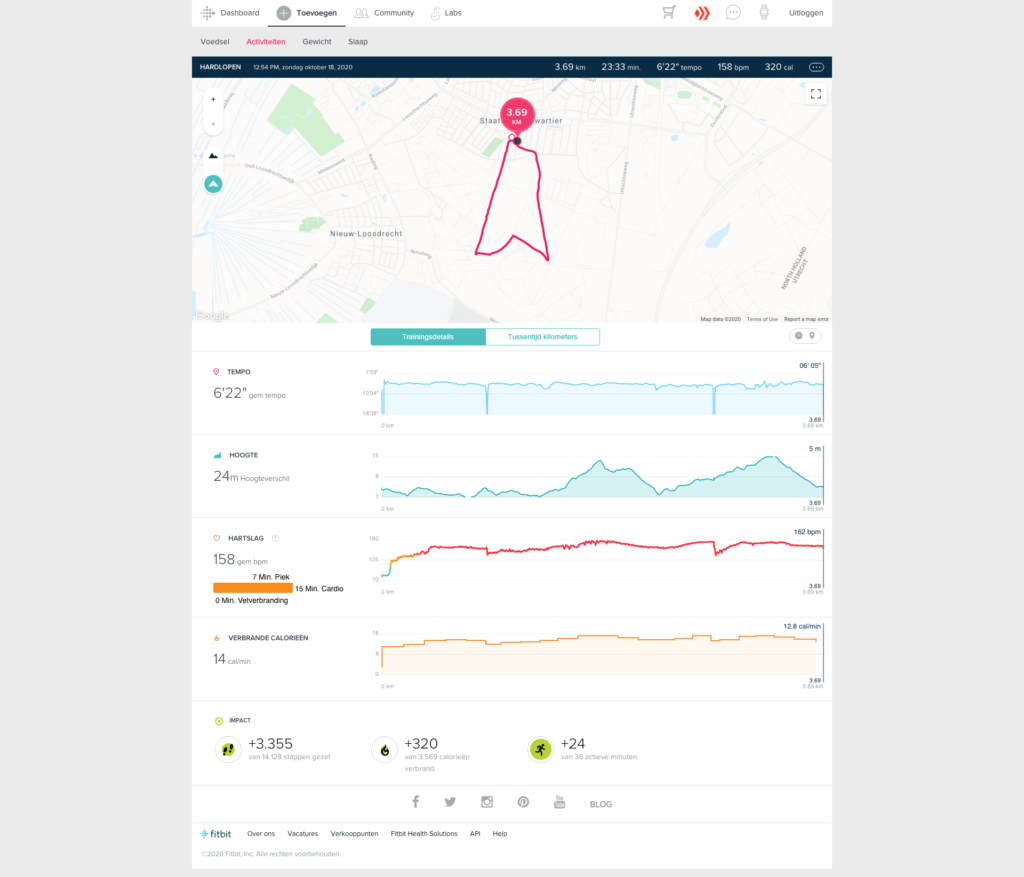
VO2 Max
A bit of an oddball on this watch if you ask me, but the Versa 3 has a VO2 max estimate feature. You have to look for it, because it’s only available in the app. Via your heart rate you can get more graphs and then you swipe to reveal your VO2 max estimate. It’s certainly interesting to have a look at, and could be shown more prominently, especially if you start working out more. VO2 max is after all a benchmark for athletes. There’s also some advice to become faster/stronger, but I’d take that with a grain of salt. For me it told me to lose 16lbs. But I know that when I was 10lbs lighter I was almost translucent. So please don’t take that too seriously.
Daily use
For daily use the watch face has two options: always on, or not. The first option has quite the impact on the Versa’s battery life, reducing it to about a day or two as opposed to the six days when it switches off. Not all watch faces support this mode though, which strikes me as odd.
One thing I’ve noticed is that the recorded resting HR is a bit on the high end. Where I usually have somewhere between 60 and 65 the Versa 3 sticks about 10bpm higher at around 75.
The Battery
As with almost all wearables the Versa has it’s on proprietary charging cable. It attaches to the back of the watch with a magnetic click.
As mentioned above, you can get up to six days of battery life, depending on your use.
General Health Tracking
The main goal of the Versa 3 still seems to be tracking your general health and activity, in order to help you get a healthier life style. And with all the software around it it can do a very good job. With the help and motivation programs this watch can actively support you to get moving, run more and farther and sleep better. because sleep is not about hours, it’s also about quality of sleep. It records a lot of data and you can see this at any time during the day to see if there’s an outlier. En even though the Versa 3 doesn’t officially have a thermometer built in it will record temperature changes (on the SpO2 watch face).
But the Versa 3 also tracks your HRV, your heart rate variability. HRV can be a tool to indicate stress for example. Along with your breaths per minute, another stress indicator. All this data can also indicate underlying problems, so if you are consistently seeing ‘abnormal’, talk to a professional about it. And please keep in mind these measurements are not as accurate as a doctor can give you. If you are in doubt, consult your doctor.
Sleep tracking
Tracking your sleep seems to be working quite well. It clearly recognises the times I got up in the middle of the night and marked it as awake. With two little ones under three, my sleep gets disrupted often. But also the time I fall asleep and wake up is accurate. Now on the sleep phases, I can’t say for sure. I’m not awake during all of this. Literally. I’ve compared it with other trackers like Garmin and Polar and they generally seem to agree, with some differences here and there. But in general, the sleep tracking seems to be quite accurate.
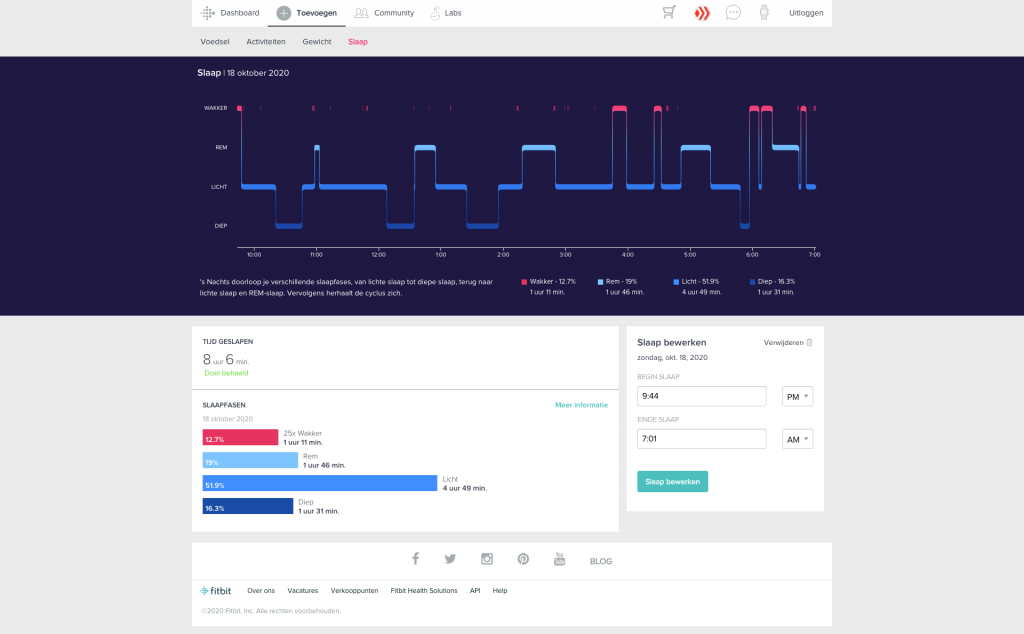
You can easily change your sleep goal in the app or the web dashboard. Fitbit also provides programs to improve your sleep quality. These programmes provide tips and reminders to help you path the way into a health day-night cycle.
SpO2
What is SpO2. Well: the oxygen saturation of your blood. With covid-19 a highly discussed point. Normal healthy values are 95%+ meaning that 95% of your red blood vessels are carrying oxygen for you. Between 90 and 95 it could mean that there is a slight oxygen deficiency and if you continuously score below 90 I definitely recommend consulting a doctor.
SpO2 is a fun gimmick. If it works. At the moment you can only measure SpO2 on the Versa when you are asleep and in the morning you get the average value. Oh, AND you need to set a specific watch face to do so.
Other watches (live the Vívoactive 4 for example) can do 24/7 measure or a spot check. So if you feel short of breath you can check if you’re OK. For your every day use and if you have a goal to just be healthier, this all doesn’t really matter.
Listening to music
Music integration is OK. If you have a Pandora or Deezer paid account you can transfer playlists to your Versa 3. This means you can leave your phone at home. Unfortunately the option to transfer MP3 files has been removed and Spotify support is limited only to remote control. But this also controls your Spotify if you’re listening on you laptop.
Conclusion
I don’t think the Fitbit Versa 3 is a bad watch. It’s very useful if you just want to make a move to a healthier lifestyle and run a bit more often. With it’s built in GPS you can have some great insights if you are a casual or new runner. After all, it’s not made to be a hard-code sports watch. You have to see the Fitbit Versa 3 as a fitness tracker that also supports running, cycling, swimming etc. And, No, HR isn’t *super* accurate. And no not all features are implemented, but overall it’s a very useful watch.
The daily information is a nice feature and all the smart watch features are working as you’d expect. However, if you are a bit more ambitious or serious about running or cycling I’d recommend looking at a Garmin or Polar device.
The ‘button’ and missing swipe gestures are quite annoying, although this could potentially be improved with updates.
Using your phone as a headset for calls is planned for ‘winter 2020’.
Fitbit Versa 3 Price
De Fitbit Versa 3 available at Amazon for $229.



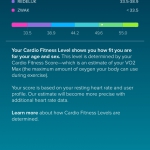




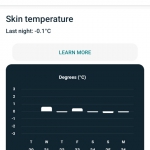
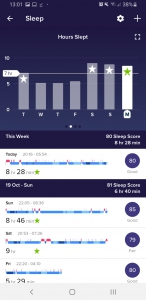
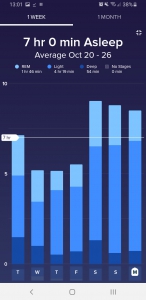
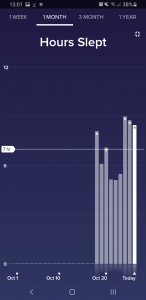

Leave a comment