Polar Verity Sense Review
The successor of the reliable OH1
The Verity Sense is the successor to the highly reliable OH1. With some new features and small improvements and giving it a new name.
Getting Started
The Verity sense is easily paired using the Polar Flow App. If you open the app and turn on the Verity Sense it should prompt you to connect. This is an easy process as the app will automatically detect your Verity Sense:
After you’ve completed the pairing, you get a little walk through of the features.
If you download the Flow app on your computer and plug in the Verity Sense using the charging cradle, it will find is automatically and sync as well.
New & Improved OH1
Given it’s looks and everything the Verity Sense could just as well be named the OH2. So here’s a list of everything that’s new, improved, changed or removed:
- 20 hours Battery life (8 hours on OH1)
- 150m BLE range with new ‘antenna’-band (has 75 on OH1)
- 16Mb or 600hrs of data storage (4 on OH1)
- 50m Water resistant (30 on OH1)
- 2 BLE channels (1 on OH1)
- Swim mode + metrics + better clip (not on OH1)
- New non-flip antenna-band with only one side permanently attached
- Operation Mode communication using HR leds
- Gyro & magnetometer (currently not used)
In the box
The Verity Sense doesn’t come with a massive load of bloat. Just the things you need. So in the box you’ll find the sensor, charging cradle, swim cradle and (arm) strap. Along with a convenient pouch for travels and a quick start guide which you’ll probably discard without reading.

Battery & Charging
Similar to the OH1 the Verity Sense comes with a little charging cradle. With the device being so small, you can’t expect a USB port, so the Verity Sense is charged on it’s four connectors. With the battery you can use it for about 20hrs (coming from 8 on the OH1).

Daily Use
One of the biggest physical improvements over the OH1 is the new strap. Where the OH1 would frequently ‘flip’ and try to measure your HR from the open air, the new strap is designed to prevent that. So far I haven’t experienced a flip in any of my test sessions, so I’d say it’s a success.



To get started, you press the one and only button once. This will will turn it on and start a little led light boot-loop show. Once the boot is completed you have three options to walk through. Press the button again and again to walk through the modes:
- Heart Rate (Blue Led)
- Local Storage (Green Led – still broadcasts as well)
- Swimming (White led)
This is an improvement over the OH1, which would only ‘communicate’ using the status led at the bottom and change colours. This function still exists, but you no longer have to know these.


Swimming
As I’m currently living the lock down life, I haven’t been able to test the swimming metrics of the Verity Sense. But what we can look at is the new swim cradle with makes it easier to attach to a set of goggles, click for high res:
The swim cradle also has the antenna amplifier ring in it and with the section character design § it can be attached to virtually any set of goggles, sitting snug on your temporal.
Accuracy
The OH1 was one of the most, if not the most, reliable optical device on the block and the Verity Sense is just a continuation of that reliability. As Optical HR sensors go, there are many factors that influence reliability. The fit, position, hair, skin tone, etc. So the results may differ. My Mrs. usually has a lot more issues with optical sensors than me for example. But on to the data.
In the following graph you see three devices. The Garmin Vivoactive 4s (blue, my daily driver), the Grit X (red) and the Verity Sense (purple, using local storage). The chart seems a bit all over the place. And that makes sense. They are all optical and the watches sat on my wrists where it’s harder to get super accurate.
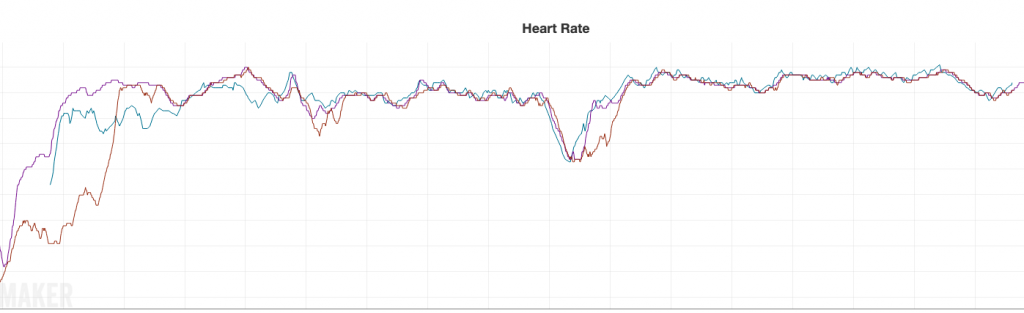
The Grit X seems a bit late to the party, but as per usual, I had forgotten to tighten the strap a notch. It’s a bit annoying to remember, but important to get a proper reading during a workout. Your arm is moving far-far more than when you’re on the bike, or typing a review for example. Then I did another session with different sensors to compare:
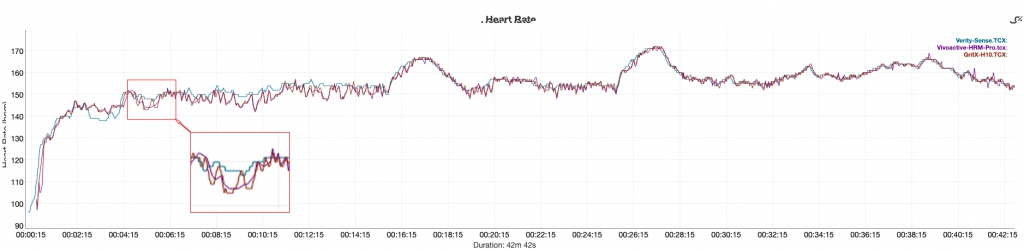
This supports my accuracy claim much better. This time I compared the Verity Sense with Garmin’s HRM-Pro and the Polar H10. These are two electric pulse based chest straps and are known to be super accurate. Now, full disclosure: I’ve adjusted this session in time-offset of the data to show how accurate it is. Time is not a factor in analysing your workout if you only have one sensor, the actual values are what matters. The H10 got 6 seconds and the Verity Sense 20 seconds adjustment. Where this time offset comes from, I’m not really sure. Maybe sensor delay, maybe processing delay, maybe internal clock offset.
Interestingly, the first 15 minutes the Verity Sense (blue) was close, but a bit off. Then it was spot on, which is super impressive for an optical HR monitor compared to two electrical chest straps.
Why a separate monitor?
There are plenty of cases for a separate HR monitor, cycling being one. As for cycling, the computer is king. It’s so much easier than looking at your watch. While you can set your Garmin, Polar, Suunto watch to broadcast your HR, that means you need to have one of those. And then the question, how accurate is that HR sensor. But also for running. Just strap on the Verity Sense, record your run with your phone and you don’t have to spend $$$ on a sports watch with all bells and whistles. Especially if you do the same 5K loop every week or just run for fun.
Conclusion
With the same sensor as the OH1 the quality and accuracy is still the same. But added the new strap, the bigger range and improved battery life, the Verity Sense is a great successor and most likely will be my new base-line HR sensor to compare against. But If you’re still browsing and unsure what HR sensor would work for you, have a look at Matt LeGrands video about HR monitors. Matt makes amazing video’s and I can recommend a sub there too.
Price
The Verity Sense is $10 or €10 more expensive than the OH1 which is a bit of a pity, but with the improvements it’s worth it. You can buy the Verity Sense on Amazon for $89,95, Wiggle for €91 or directly from Polar.

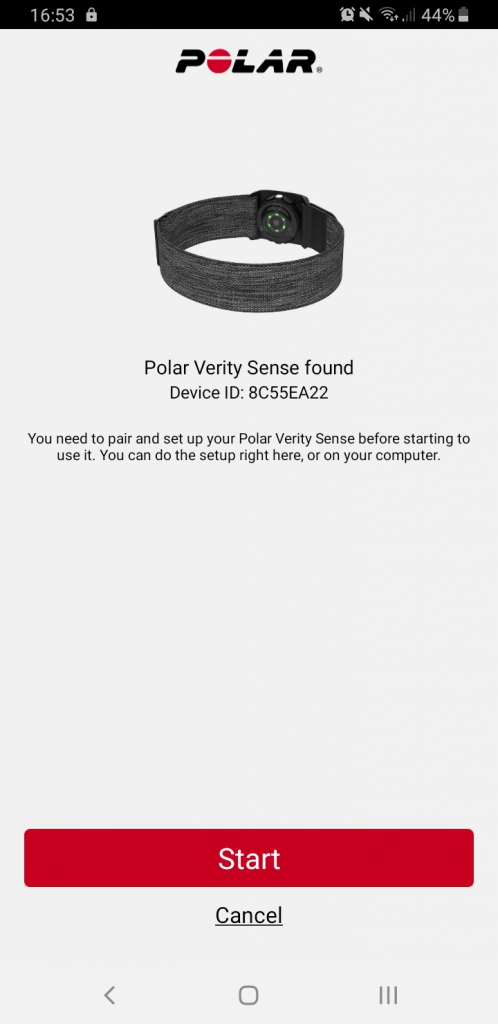
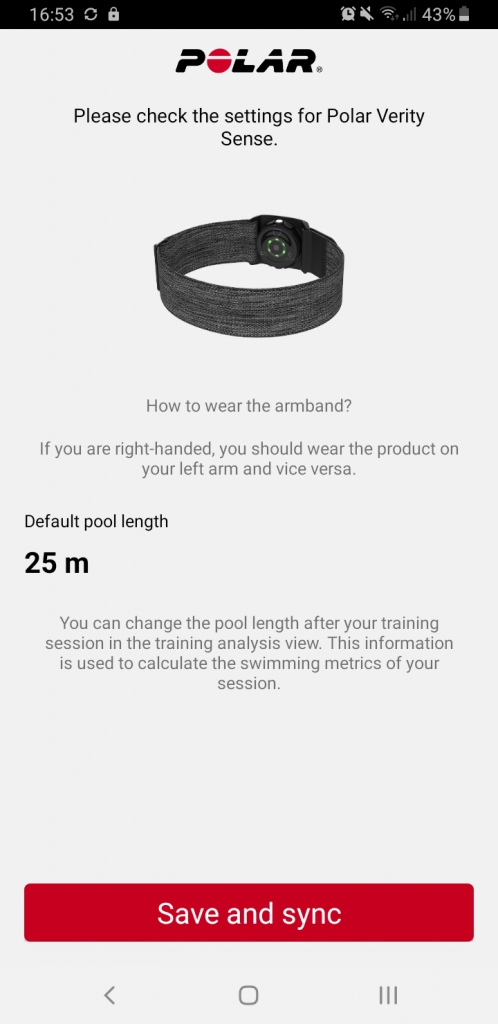
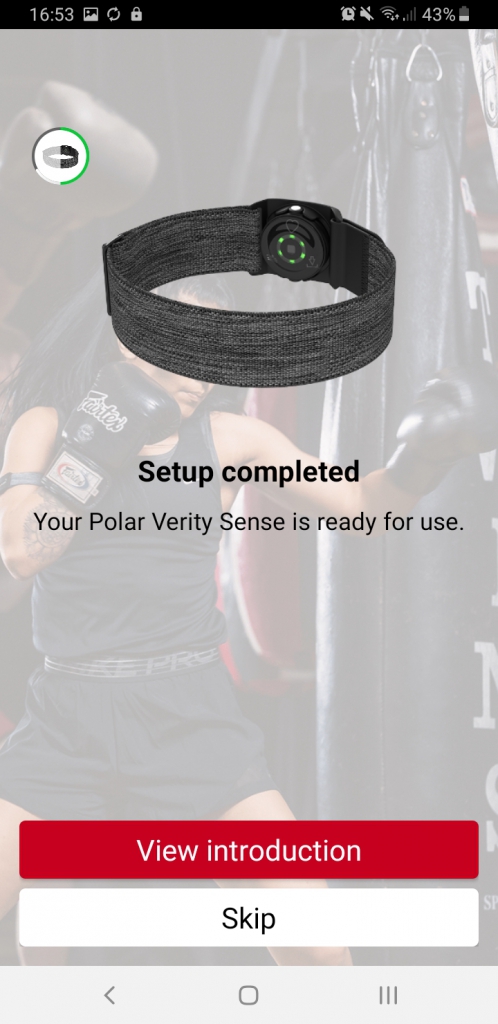
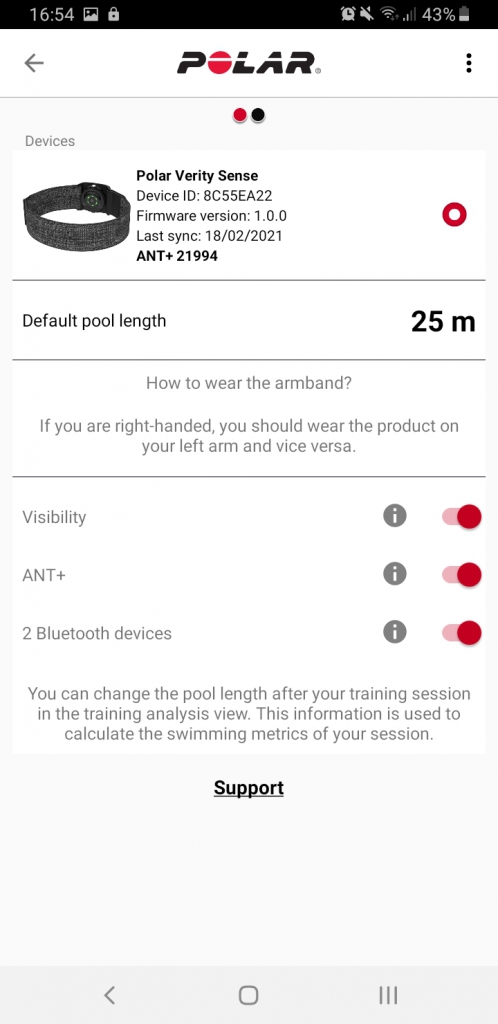
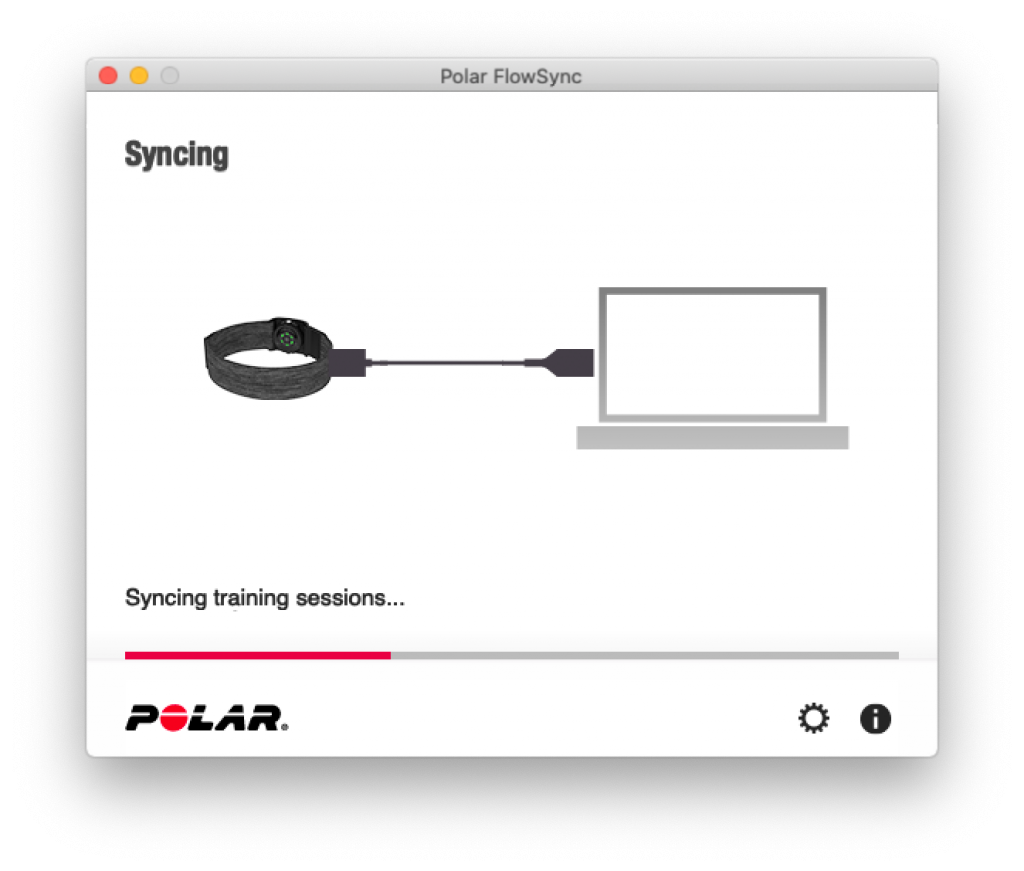
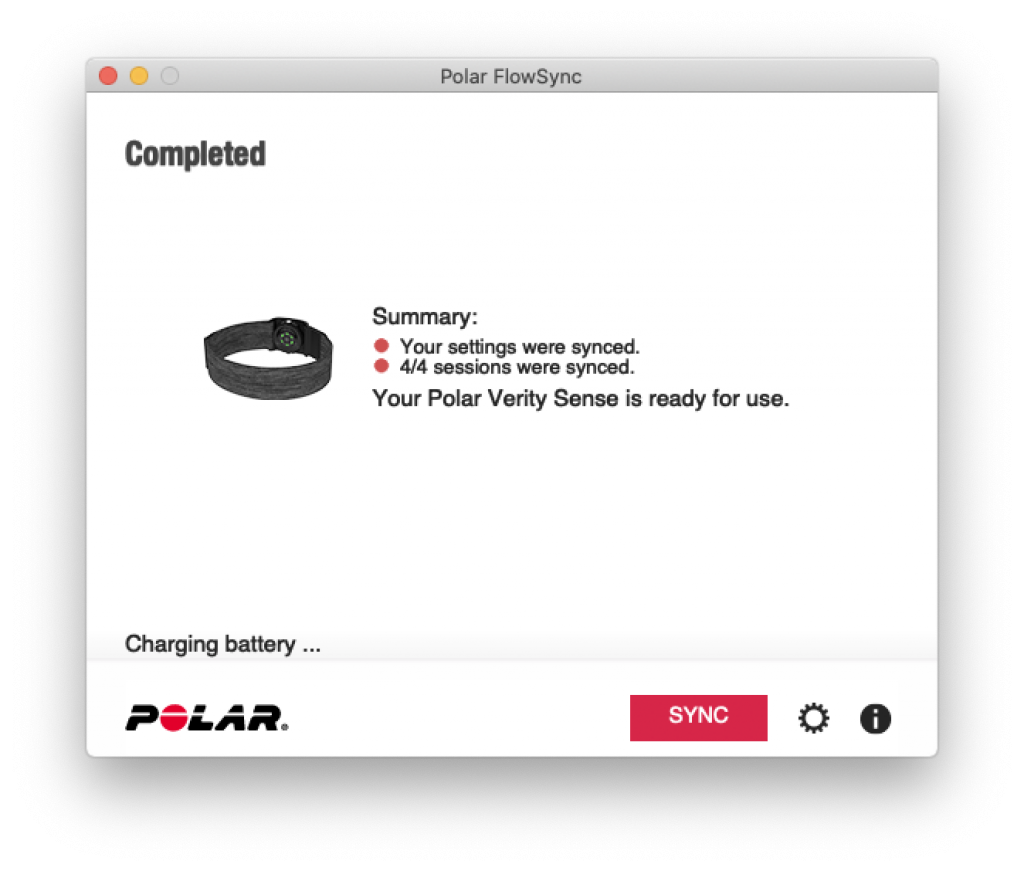





In my review I missed that the LED colour indicates the broadcast mode. I criticised it because I felt it best to start the mode before wearing it. However it seems to default to BLUE LED mode to start with (simple broadcast) but with one further press goes to record and broadcast and the solid GREEN light comes on.
It always defaults to HR mode and then cycles through the options, with the colour led indicating the mode as well. The colour led will keep this colour to 1) indicate it’s on. and 2) what mode it’s in.
You can only changes modes by doing a power cycle, but that will just prevent accidental mode changes.
Thanks for the great information. Have you tried pairing the Verity to the Vivoactive 4? That is combination I plan to use and wondering if there are any glitches.
Actually that’s the combination my wife uses almost daily! No issues whatsoever.
Could the Polarity Verity Sense be used with a chest strap instead of the arm band?
I would buy a chest strap for the Polar Verity Sense if Polar made it.
To measure heart rate accurately when using the armband, you need to wear the Verity Sense snugly on your forearm or upper arm, not on your wrist. Place the sensor into the armband holder with the lens facing up. Wear the armband so that the sensor is on the underside of the armband firmly against your skin.